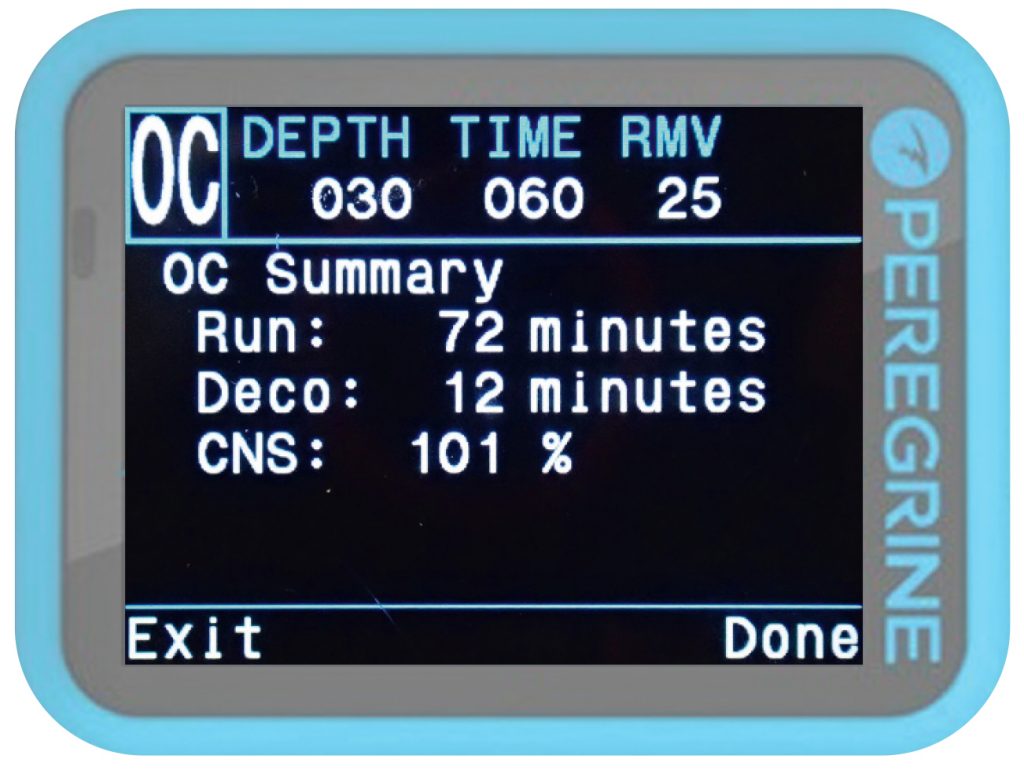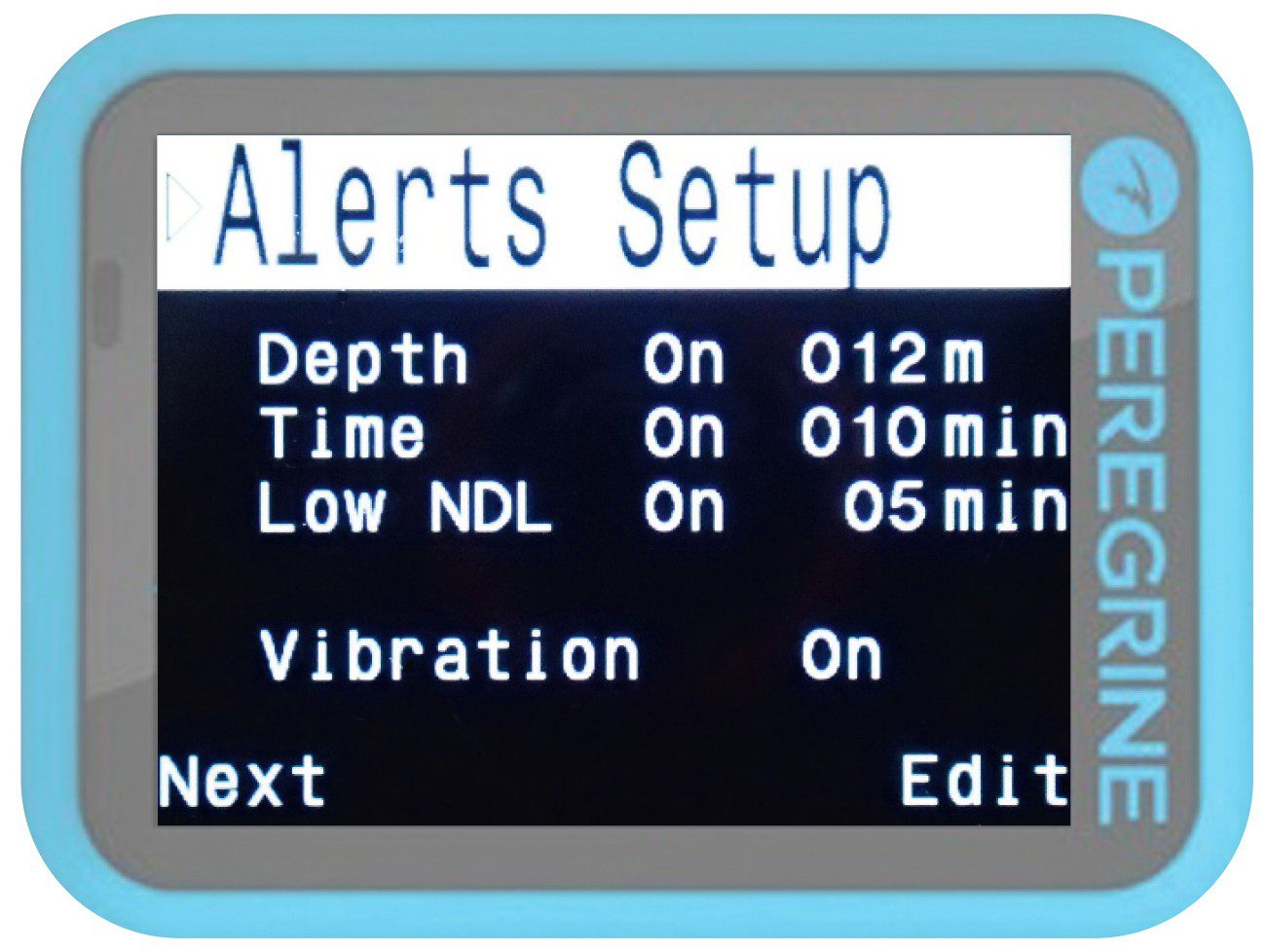COMPUTER
A Santos Dive is named for my old friend Dennis Santos. It’s a dive that might include a certain amount of deviation from the plan made topside. And such leeway was why, having specifically said that I didn’t want to go into formal decompression, I was studying with interest the “Deco Required” display on the Shearwater Peregrine computer.
Shearwater Research is a Canadian company that was formed in 2004 to design computers for technical diving. Its machines have been aimed at open-circuit trimix and closed-circuit rebreather divers, and they are highly regarded.
Inevitably, with sophistication comes complexity and cost, and the brand had not crossed over into the less-demanding, more price-sensitive, computer-crowded recreational market.
With the launch of the Peregrine, Shearwater is now breaching that boundary, introducing a simplified and affordable three-mix air/nitrox computer with gauge function that carries with it Shearwater’s reputation.
Spoiler alert: The Peregrine is a very user-friendly computer, and that begins with the manual. It has a homely tone. It talks about “Erik” when referring to Erik Baker’s explanations of gradient factors for homework, conveying the impression that Shearwater is a small, hands-on company. It’s the best-presented dive-computer manual I have seen.
The Design
The Peregrine comes in a small zipped travel case. Even here we find attention to detail.
A form-fitted two-part hard-foam insert protects the computer from impact. The back of the insert is cut to house two Philips head screwdrivers for changing the wrist-strap for the supplied bungee cord. Even these have big grips for use with cold hands.
It’s powered by a rechargeable li-ion battery that charges wirelessly, so there are no charging sockets to flood, battery covers to remove or contacts to corrode. The charger connects to a USB lead.
Curiously, it doesn’t clip or use magnets to attach to the Peregrine, which you have to secure using the wrist-strap or bungee. Then it will stay connected even if you’re on a rolling boat.
The Peregrine is slim but with a decent-sized 60x40mm full-colour LCD QVGA screen. It’s inset to avoid scratches and an O-ring buffer allows you to set it down safely on its face.
Only two buttons are used to choose and set the functions, and you don’t need to employ those long or short presses in the right sequence to make and save your selection.
The Peregrine flashes up words such as Edit, Next and Save beside the button you need, so it’s very easy to follow.
The screen is neatly divided into boxes that clearly separate information such as current depth and elapsed dive-time from safety stop or, in deco, time to surface and ceiling depth, with a further box given over to the mix you’re breathing. The legends and numerals are very easily read.
Algorithm
The Peregrine uses the well-proven Buhlmann ZHL-16C algorithm. Unlike most ZHL-16C instruments, it doesn’t have a deep-stops option, although it does usefully let you choose the depth of your shallowest deco level from either 3 or 6m.
Setting 3 can be expected to clear faster because it will be the optimum depth in outgassing terms, but 6 provides more margin to recover control if you inadvertently ascend a little. Altitude adjustment can be set to auto or user-selected.
Like its competitors, the Peregrine allows you to select caution zones to reduce your gas-loading compared to running according to the standard parameters. Essentially you guess which of three safety levels best reflects your age, health and how cold or over-exerted you might get during your dive.
I experimented with this, setting the high conservative zone while using a different make of computer with the same algorithm that had made the same series of dives.
With that set to the least conservative setting, it allowed a no-stop dive while the Shearwater called for 17 minutes of decompression.
You can also change the gradients that the algorithm uses to calculate ingassing and outgassing. The manual warns against changing these unless you know what you’re doing, and refers you to Erik’s research, from which the protocols were adapted.
As a recreational diver I felt that warning hit me straight between the eyes and, for once, went with the advice rather than my usual instinct to meddle and see what happens.
You can set a specific time, such as three, four or five minutes, or select Adaptive for your safety stop. Adaptive takes into account whether you hit 30m or got within 5min of your NDL and adjusts the safety stop to 5min. Otherwise it chooses 3min.
Safety and explanation go hand in hand throughout the manual and set-up. You must deliberately opt into Multi Gas mode, for example.
If you set up for three-mix nitrox diving, using air as your bottom mix and switching to higher oxygen percentages (up to 100% O2 for the two deco gases) for stops, the manual warns that you’ll incur lots of extra deco if you don’t switch
to them when the Peregrine tells you to.
Planning
The Peregrine gives you a “simple” dive-planner so that you can see your no-deco limits for different gases, times and depths, as you might expect.
A separate full-decompression planner provides for calculating run-times or answering “what if” questions when you intend planned dives with stops. You can figure out the depths and times of stops for different bottom times, for example, including gas-switches plus how much extra deco might be called for if you’re forced to delay your ascent.
Enter your surface gas-consumption rate and the Peregrine also calculates how much gas you’ll need and adds that to the display.
You can save your plan and call it up under water for reference, which I didn’t have time to test. I wish I had – it sounds extremely useful.
Under water, the Peregrine also has a look-ahead feature that lets you see the additional deco you’ll run up if you stay at your current depth for a further 5min.
I’m fairly casual about going into limited deco, depending on whether I’m soloing or with a buddy I trust. The look-ahead feature allows you to plan on the fly.
It can also serve as a salutary warning of how much more deco just a few extra minutes’ bottom-time can rack up, encouraging you to pay attention to your gas-management.
In Use
This was the easiest computer to set up I’ve ever tested. It comes factory-loaded with defaults you need to be aware of and might want to change, such as being programmed to the mid-level caution zone.
The on-screen instructions are incredibly easy to follow – great if you’re being rushed to get dive-ready but need to reset your gas-mix or check your NDL.
I’m colour-blind, so opted to change the colours in which alarms were presented. You can also rearrange how the information is displayed by moving it around the screen. I chose not to.
On my first dive with the Peregrine I found the display exceptionally easy to read. Legends such as NDL are large, so there’s no staring at numbers uncertain what they are.
Even with my eyesight (I’ve stuck my head in holes trying to figure out what I’m nose-to-nose with, only to find that it’s an equally myopic moray), every read-out was clear.
Show the Peregrine to DMs unfamiliar with it and they’ll get the full picture instantly.
Even when I Santos Dived into deco and was on the stop the Peregrine, the decompression displays of which I hadn’t studied, was a breeze to follow. It helps that deco and safety stops will clear accompanied by legends such as “Decompression Completed” flashing up.
The Peregrine constantly reassures you.
It is also nicely backlit, with none of those shadowy areas that can make things difficult
to read in the dark. You can choose different illumination levels, with increasing lux of course decreasing battery life. I left mine on Auto, which adjusts brightness for you.
When we dropped from sunlit shallows into far more subdued light at depth before swimming through a small wreck, the Peregrine remained equally easy to see at all times, including my 3m deco and following safety stop.
Vibrating Alarm
Diving instruments tend to be largely passive, so you must be disciplined enough to check them regularly. Failure to do so is a leading cause of running out of air, going deeper than planned and crossing into unexpected deco.
Audible alarms can help, although I regularly find them easy to miss and so undependable, but recently vibration alerts have become available on computers. The Peregrine is only the third vibration-equipped unit I’ve used, but it was by far the best – superb.
For example, I felt it alert me that I was within 2min of entering deco (you can select the alert time) through both the wrist of my 7mm wetsuit and a 4mm compressed neoprene drysuit sleeve.
It’s insistent too, continuing until you acknowledge it by pressing a button. It’s much harder to miss than audible alarms heard over bubble noise. That said, the vibration alarm is combined with a buzzer that’s louder than most, and continues to sound with the vibrate alarm.
This safety feature could be especially valuable to underwater photographers, professional film-makers and other working divers paying more attention to their task than to their instruments.
But it can also help to keep the under-trained and inexperienced out of trouble. The Peregrine could contribute significantly to dive safety.
Look-Ahead & Logging
On my next Santos Dive we did planned deco, partly because Dennis had received a Peregrine on Christmas Day. I got to test the look-ahead feature. Barely into deco, with my time to surface only 4min, it was interesting to flick through to another screen and see that remaining at my current depth, 30m, for another 5min would increase my TTS to 9min.

I liked this feature very much. It would certainly keep me a little safer, thinking back on some deepish air dives off Lanzarote when deco had built up faster than I liked.
Using the look-ahead feature I would have run for the shallows earlier.
This and the deco-dive planner have a use for teaching real-world decompression theory under water, allowing students to see how even a small infraction can impact on ascent time and gas reserves.
Changing to the look-ahead screen takes a couple of presses of the right button, and once you’ve assimilated the info you can scroll back to your main dive screen.
The Peregrine defaults to that after 10sec anyway, to see that the user is looking at current dive read-outs rather than predictive ones.
Covid had caught up with Gibraltar during my stay and a dive to test gas-switching had to be cancelled because of lockdowns.
However, Bianca Daniell, a highly experienced diver and instructor, owns a Peregrine and told me that she chose it partly for the ease with which switching could be done.
After your dive you can scroll through your logbook records. I don’t really log dives but the Peregrine lays out the information very well.
You can flash a single screen at a DM to show date, dive-time and maximum depth of your past five dives if you need to prove recent diving experience.
Select a particular dive and you’ll see a graphic of your dive-profile, together with start and ending times and average dive depth.
The next screen provides highest, lowest and average water temperatures.
After that you get a rundown on computer mode, surface interval from previous dive, gradient factor and CNS levels.
Finally, you have a screen for editing log entries, such as changing the date or deleting altogether. I know at least one DM-hostile underwater photographer who would love that creative accounting option.
More legitimately, it allows you to do things such as setting up your Peregrine log number – if you have logged 1000 dives previously, for example, your first Peregrine dive will be numbered 1001.
Bluetooth enables you to transfer your log to your phone or computer for storage, or add upgrades via Peregrine Cloud.
Conclusion
This is, unequivocally, a superb computer for casual recreational divers, through to those making basic accelerated decompression dives using nitrox.
It has many more features and benefits that I haven’t covered because of space limitations.
Download the manual from Shearwater – to learn more.
I would really struggle to fault the Peregrine in any meaningful way. Highly recommended.
Specs
PRICE> £425
ALGORITHM> Buhlmann ZHL-16C
GASES> 3, using air, nitrox or pure oxygen
POWER> Li-ion rechargeable cell (replaceable)
DEPTH RATING> 120m
WEIGHT> 180-g
WEBSITE> Naked at 90